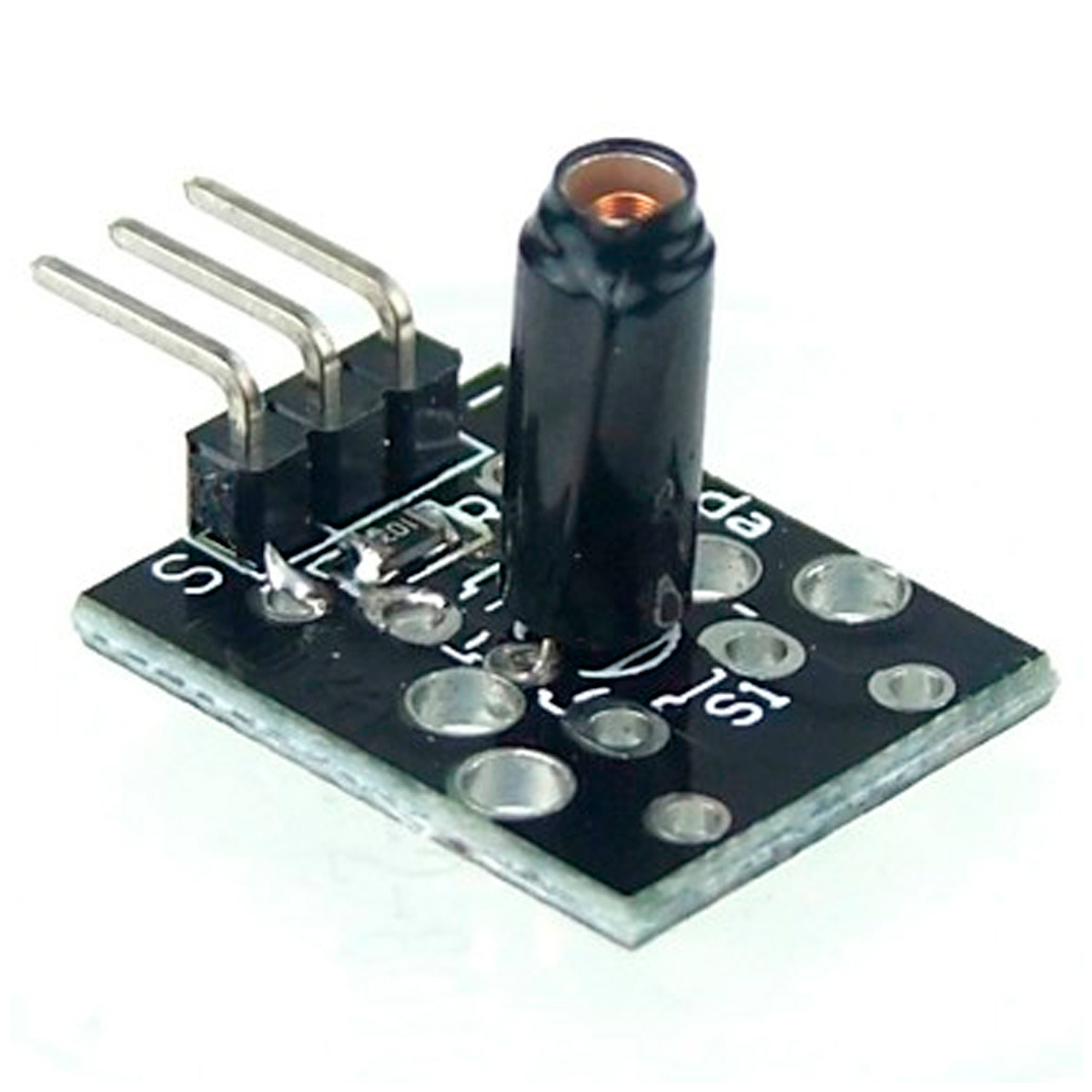
You can buy the Arduino 37-1 kit at Amazon with this sensor
This vibration detector switch is OFF in the resting state, when the external force to touch and to achieve a proper vibration meet the appropriate speed or from the (partial) heart, conductive pin will momentarily enable conduction (ON) status, make changes in electric property, and disappear when the external force electric property open (OFF) state is restored.
vibration switch module
- The Vibration module is connect to pin 10 of the Arduino
- Omnidirectional, any Angle can trigger job
- Component model:SW-18015P
Connecting to the Arduino
- Pin – = GND, connect to GND of the Arduino
- Pin (middel pin) +5 v, connect to Arduino +5
- Pin S signal, connect to Arduino pin 10
When there is vibration the Arduino LED on pin 13 flashes.
Example code
int Led = 13 ;// define LED Interface
int Shock = 10; // define the vibration sensor interface
int val; // define numeric variables val
void setup ()
{
pinMode (Led, OUTPUT) ; // define LED as output interface
pinMode (Shock, INPUT) ; // output interface defines vibration sensor
}
void loop ()
{
val = digitalRead (Shock) ; // read digital interface is assigned a value of 3 val
if (val == HIGH) // When the shock sensor detects a signal, LED flashes
{
digitalWrite (Led, LOW);
}
else
{
digitalWrite (Led, HIGH);
}
}